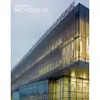Engineers no longer have to use drafting boards and T-squares, replace them with this program
Engineers no longer have to use drafting boards and T-squares, replace them with this program
Pros
- Excellent multi-touch zoom functionality
- Capability for working offline and then syncing the changes when you are online
- Ability to share drawings with others from your mobile phone
- Files can be saved as PDF for sharing via email
- The app works with GPS. You can use GPS to position yourself within a drawing
- The app is accessible on all three phone platforms: Windows Phone, Android and iPhone
Cons
- Large files that are over 40MB in size can only be opened with the pro version
- The pro version, which has additional features, is quite expensive, 50$ a year
- You must login into an Autodesk cloud account to use the app
- The app drains the battery fast when using the GPS capabilities
AutoCAD-360 is a free mobile CAD app from Autodesk. Autocad-360 is available on Microsoft Store, ITunes and Android Playstore. Autocad-360 allows you to create, view and share DWG, DXF and DWF files. Using the app you can view all the aspects of a drawing including external references, image underlays and layers. The app also allows you to share all your AutoCAD files from any device using your Autodesk cloud account. The Design Feed feature allows many people to collaborate on one drawing by leaving comments and images within a file.
AutoCAD-360 is a cloud-oriented application. The app allows you to access your drawings and designs from multiple cloud storage providers such as Dropbox, Google Drive and Microsoft’s OneDrive. Additionally, the app has some nice GPS capabilities. You can set your location within the app, and your location will be reflected on the drawing. This feature is useful if you are new to a site.
AutoCAD-360 has a Smart Pen for making free sketches and drawings on a drawing. The Smart Pen can automatically recognize common shapes. The Smart Pen also has basic shapes such as circles and polylines.
Pros
- Excellent multi-touch zoom functionality
- Capability for working offline and then syncing the changes when you are online
- Ability to share drawings with others from your mobile phone
- Files can be saved as PDF for sharing via email
- The app works with GPS. You can use GPS to position yourself within a drawing
- The app is accessible on all three phone platforms: Windows Phone, Android and iPhone
Cons
- Large files that are over 40MB in size can only be opened with the pro version
- The pro version, which has additional features, is quite expensive, 50$ a year
- You must login into an Autodesk cloud account to use the app
- The app drains the battery fast when using the GPS capabilities